Advanced Org Rep Portal - view delegate online progress, Certs, renewal dates..etc
CourseCo provides advance org rep portal features to customers where they can benefit by tracking delegate's progress and their completion certificates
This article includes a step-by-step guide on how to access these features as an Org rep.
Note: These are add-on custom features. Please contact your CRM Lead to get a demo and installation.
Delegate content progress
Org reps can view the content progress of their delegates on a booking. To view your delegate's progress simply follow the steps given below:
Log in as an org rep
Click on ‘Bookings’ in the left menu
Select a booking to view the delegate’s progress as shown in the image below:
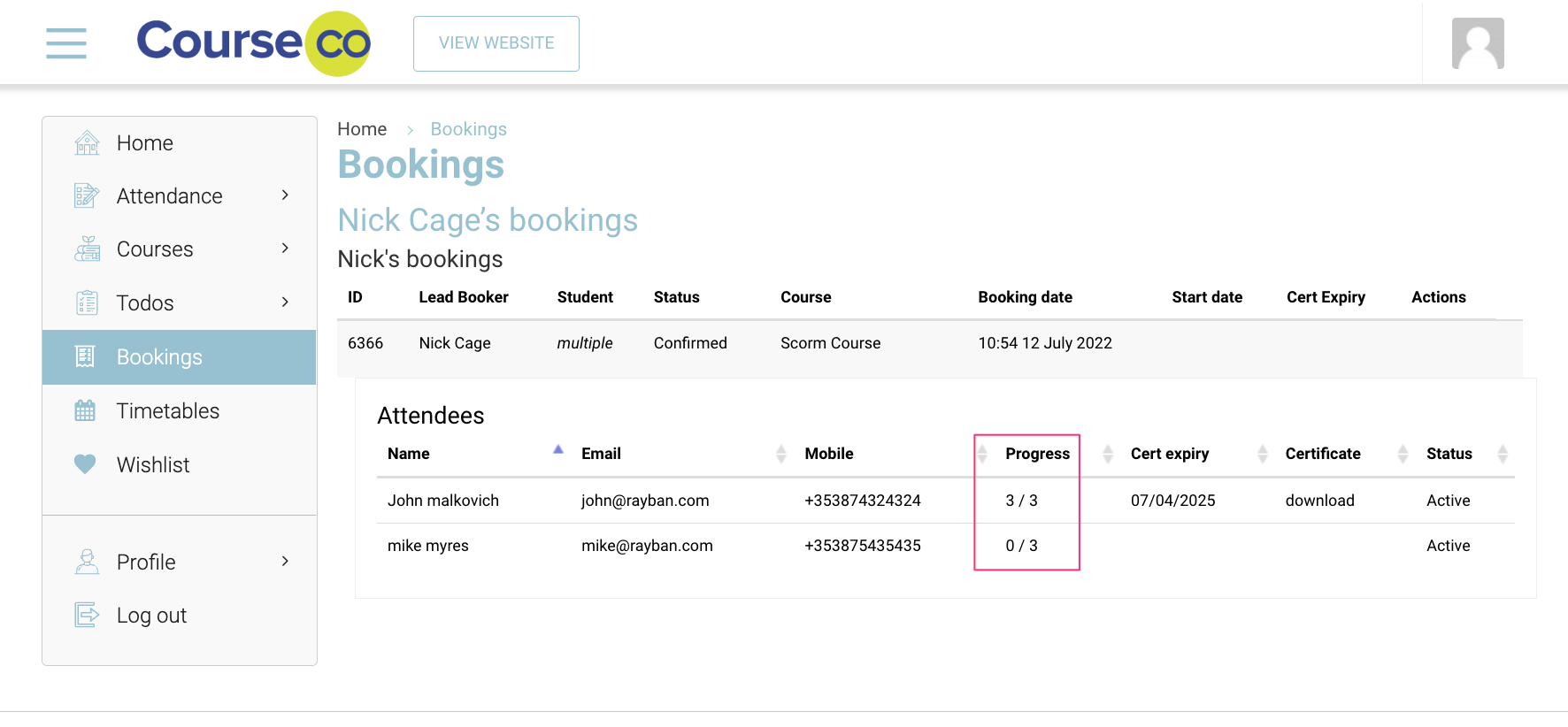
You can additionally view the cert expiry date for a delegate on a course
Download Delegate’s Certificate
Once a delegate completes their course, they will be issued a certificate of completion. A certificate of completion for the delegate will also be attached on your booking so that you can download it for reference. Additionally, you can view delegate’s certificate in your profile documents as well.
This is configured using an automation. Please contact your CRM Lead for a demo and configuration of your project.
To download the certificate from booking, follow these steps:
Log in as an org rep
Click on ‘Bookings’ in the left menu
Select the booking
Click on ‘Download’ in front of the delegate whose certificate you want to download as shown in the image below:
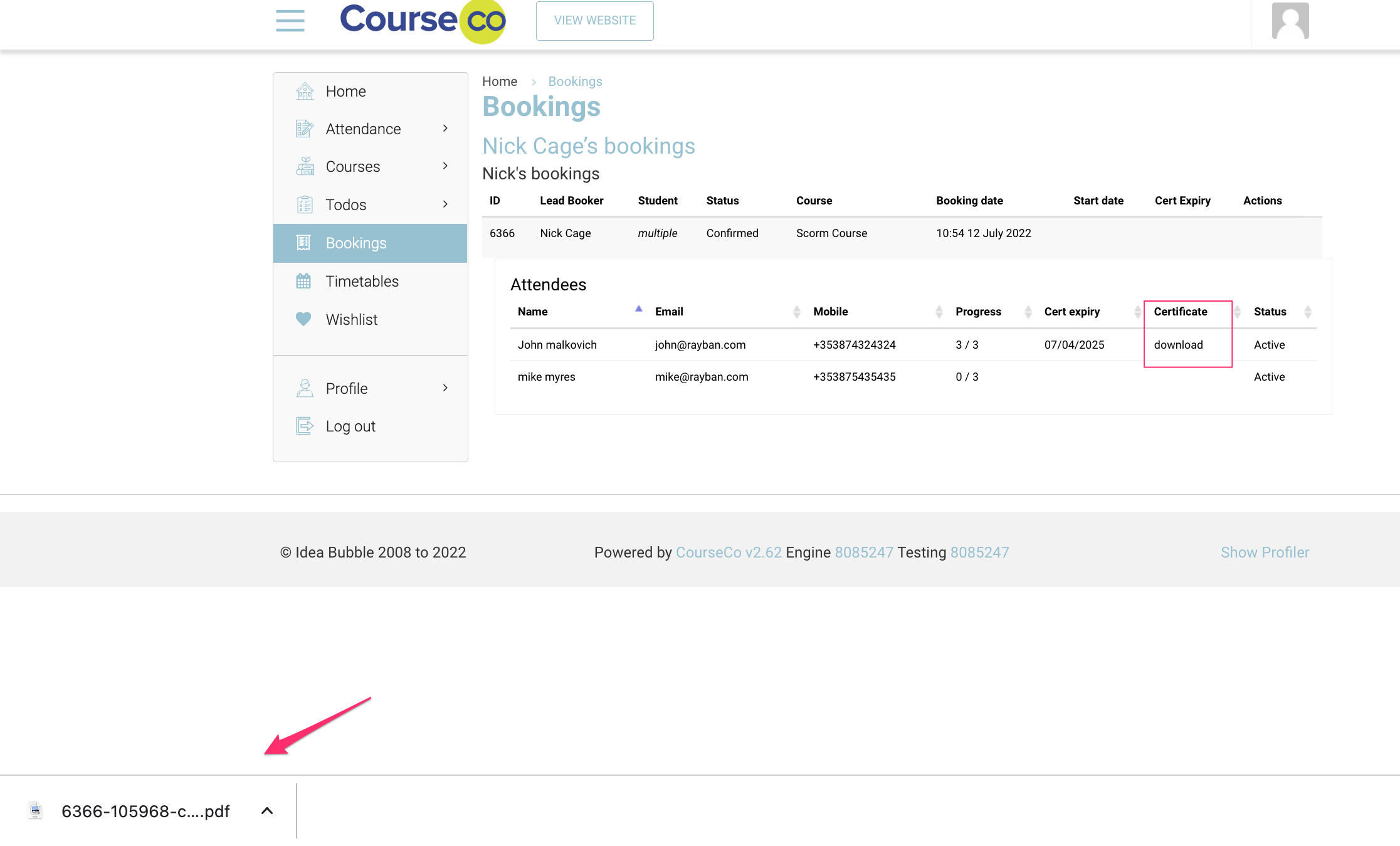
The certificate will be downloaded in your local machine
