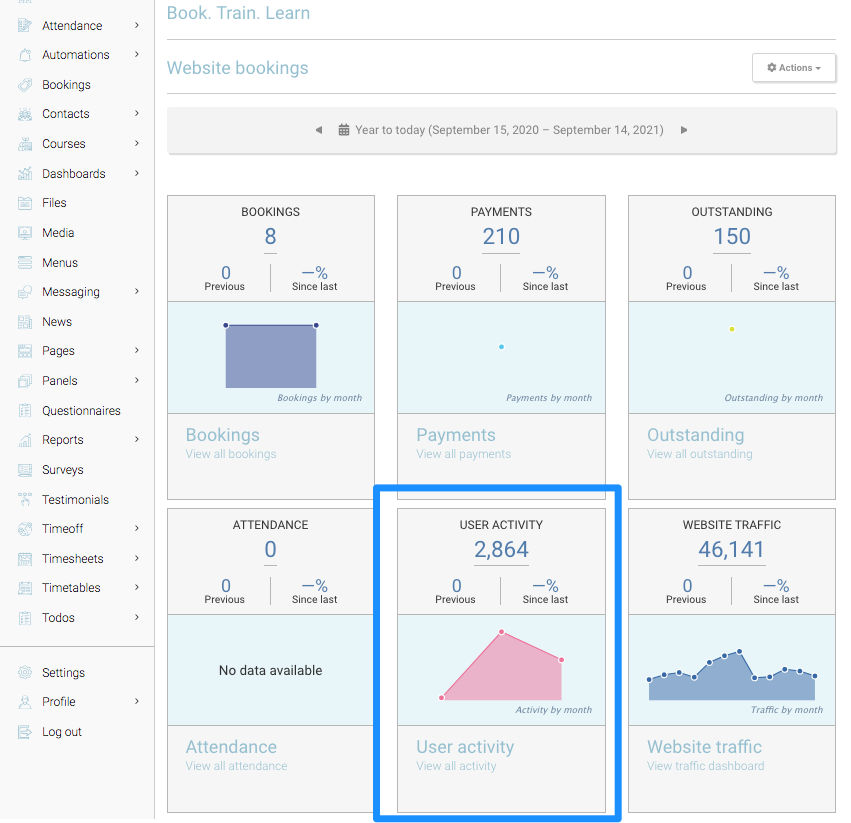Advance Admin Dashboard
CourseCo provides the Admins with some powerful dashboards for their home page. These dashboards represent the website statistics using small widgets for each categories. You can further use these statistics to drive growth and learn more about your business potential.
Date Range Filter
There is a custom date range scale available that you can use to filter all the statistics. A representation of date range scale is shown below:
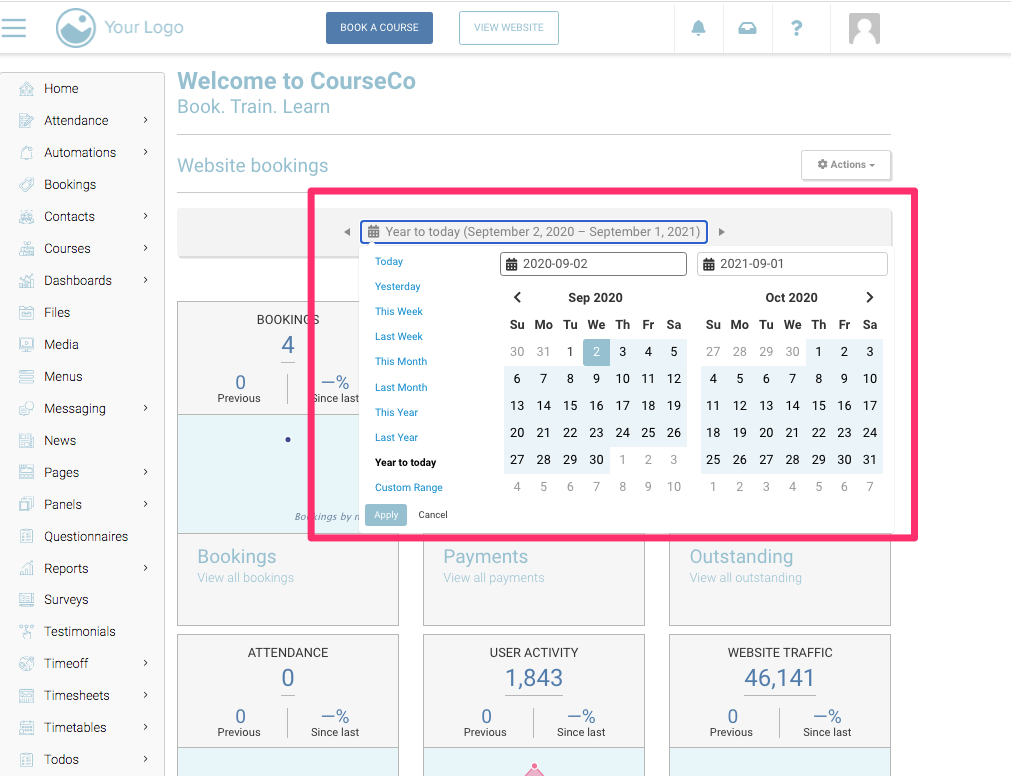
When you select a date range on filter scale, you can see all the results for selected date.
This article lists the dashboards an admin can use and how they work.
The dashboards available to you as an admin depends on the package and customisation of your project
Bookings Widget
The Bookings widget summarises the total number of bookings that have been made on your website. This does not include Sales Quote booking. This widget represents your confirmed bookings. The features of Booking widget are:
It does not count Sales Quote Bookings
If you convert a Sales Quote Booking into a confirmed booking, the booking count increases
If you create a back-office confirmed booking, the count increases
If there is a confirmed checkout booking, the count increases
If you cancel 1 delegate from a booking, the count does not decrease
If you cancel the whole group booking, the booking count decreases
A representation of booking widget on a home dashboard for an admin is shown below:
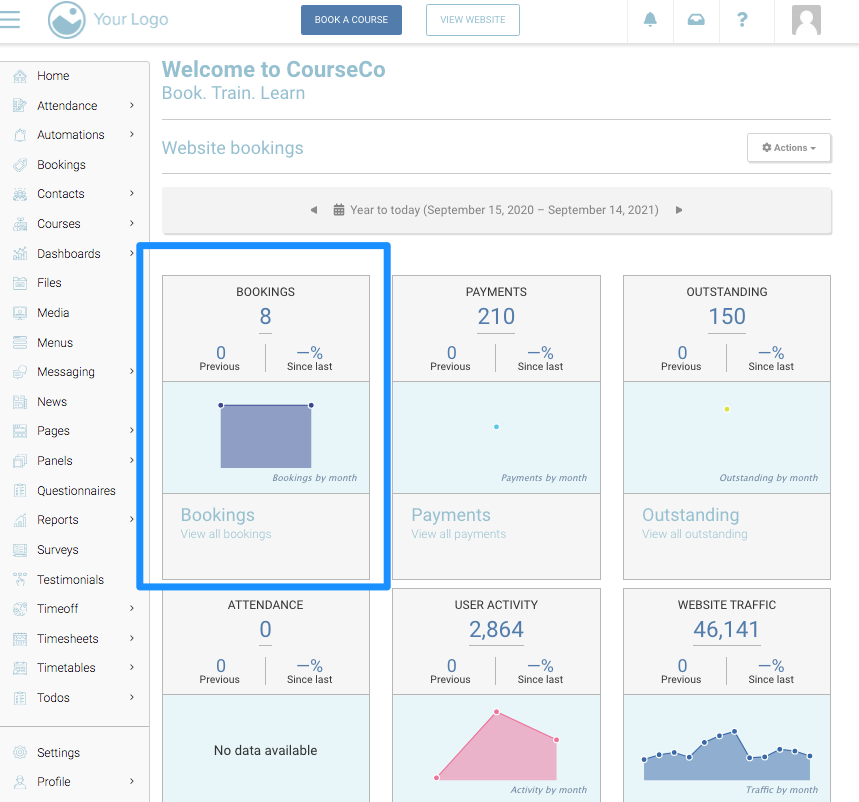
Attendance Widget
The Attendance widget shows the number of attendance that have been marked by the admin for all the courses on the system. It summarises the roll call number for all the students that have been marked an attendance status by the admin. The main features of Attendance widget are:
The attendance widget only considers the count of the status Present
It will increase the count for the status Present
It will not increase the count for the status Absent
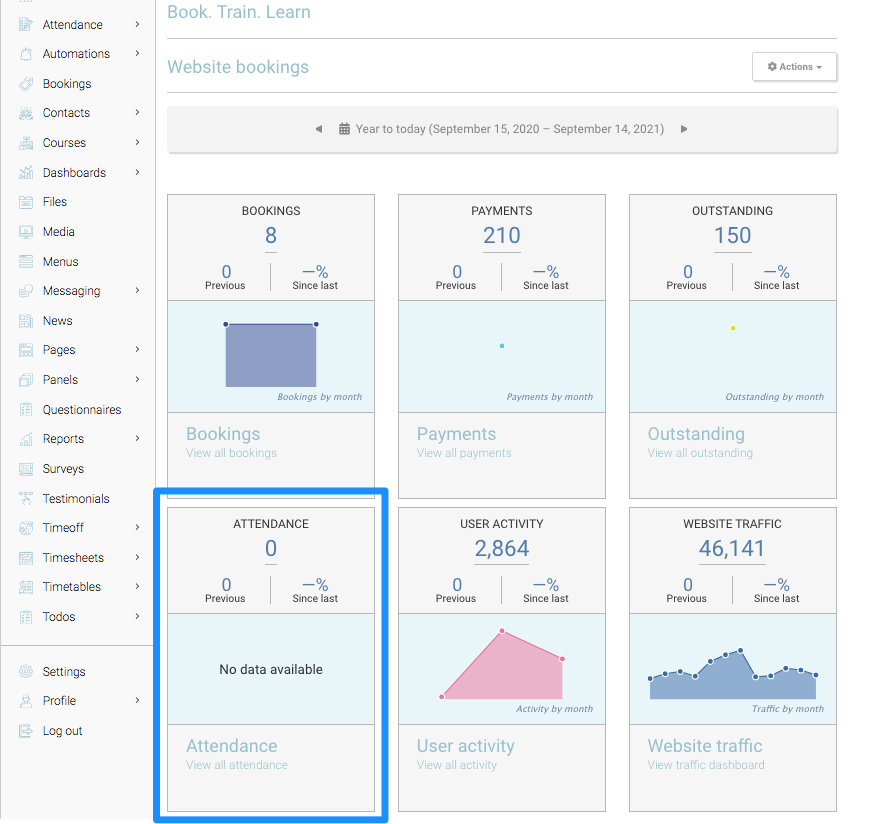
Payments Widget
The Payment widget summaries the total number of payments or transactions made on the website in the date range filter that you have applied. It tells you about the revenue generated in the system.
Here is a representation of the Payments Widget:
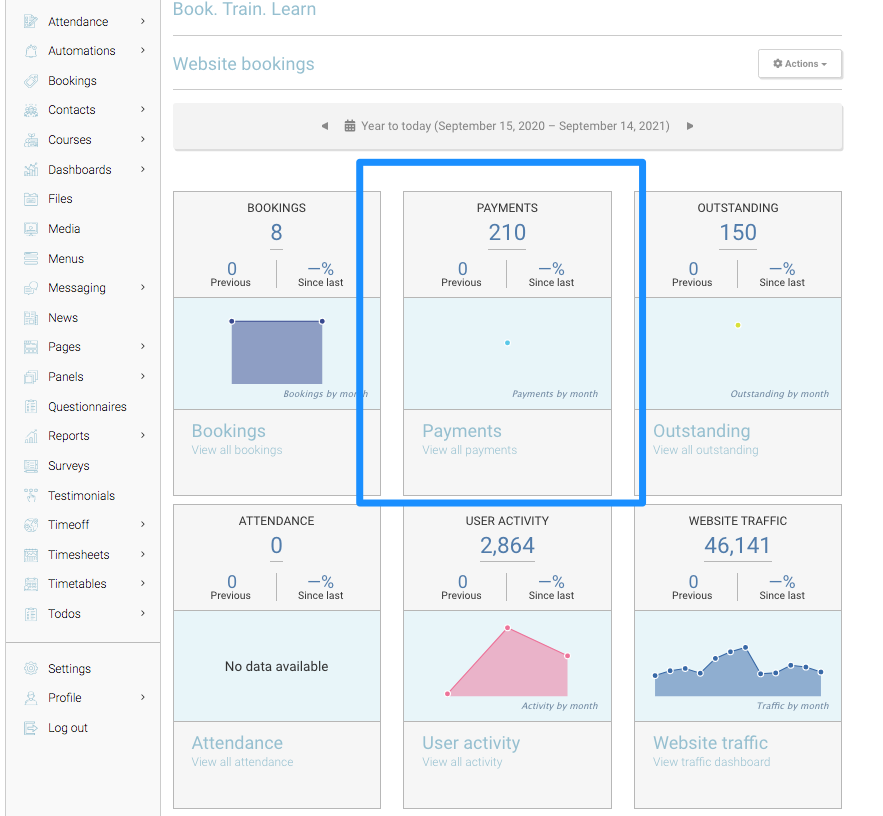
Outstanding Widget
The Outstanding widget summarises the total number of outstanding transactions that are left on the system. It will show the exact number of outstanding transaction that need to be completed on the system.
Here is a representation of the outstanding widget:
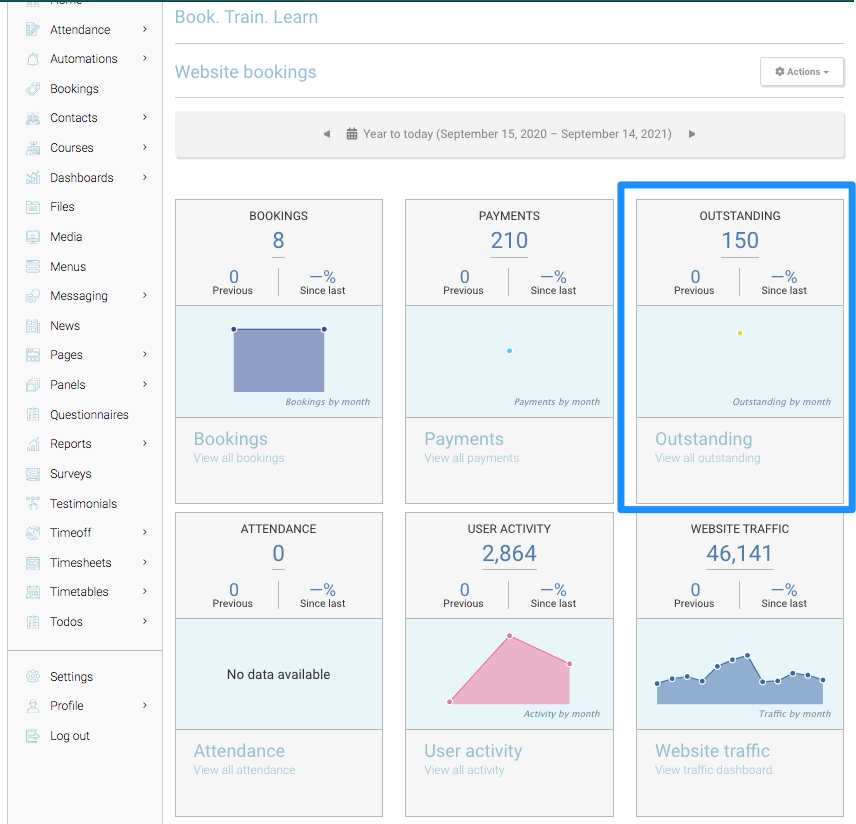
User Activity Widget
The User activity widget records the number of activity performed by an admin on the system. These activities can be Logging in or creating a Todo Assignment. It shows the exact number of activities that have happened in the back-office.
Here is a representation of the User Activity widget: