Admin viewing Flexi payment booking
Please get in touch with your CRM Lead if you wish to arrange a demo for ‘Checkout Flexi-Payment’ Feature.
To view a checkout flexi payment in backoffice bookings, follow the steps below:
Go to the website
Login as an admin
In the left menu, go to bookings
Please note that a flexi payment checkout booking must be created by a student on the checkout
Select the booking in booking list
In booking details, select the ‘Accounts’ tab to see flexi-payment plan
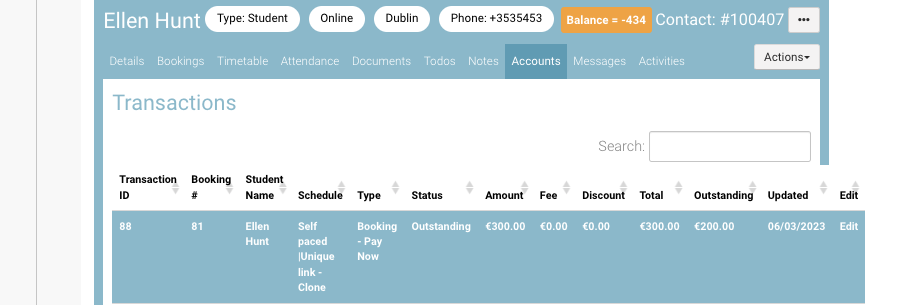
Click on the transaction to view the flexi payment plan for the booking
You can view the due amount and due date in the ’Payments' section
You can view the status of the transaction i.e paid or unpaid amount
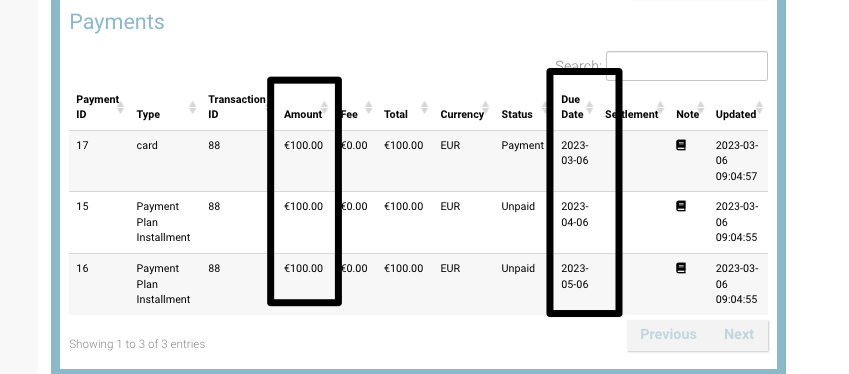
Outcome:
Admin can view the booking details of a flexi-payment checkout booking
Admin can view due dates and due amount of a flexi-payment booking
