Todo > Assignment | Admin | Manually Adding Results
You can add the results for your Todo- Tasks and assignments after the students have uploaded their submissions. To add results to your ToDo, follow these steps:
Log in as an admin
Go to Todo’s plugin
Select the Todo that you want to add the results to
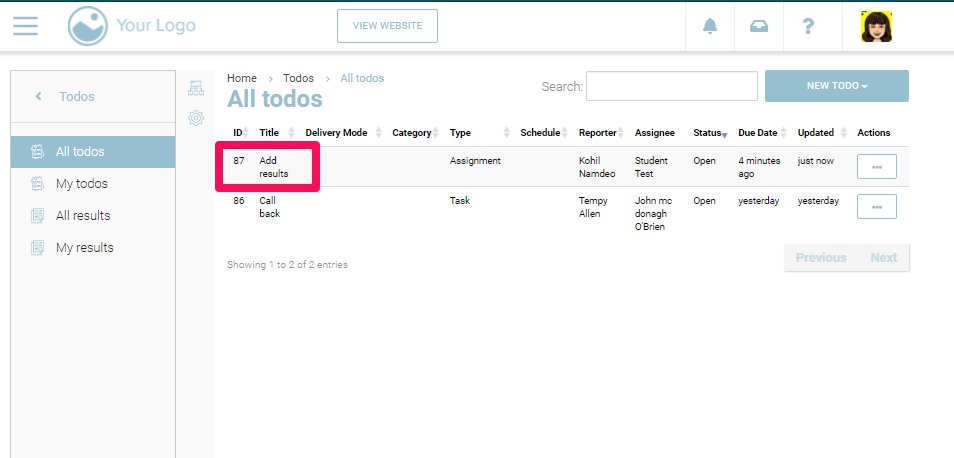
From the Action dropdown, select Edit option to add your results
Within the Todo, click on the ‘Results’ tab
You will see the list of all the submissions by students in this tab
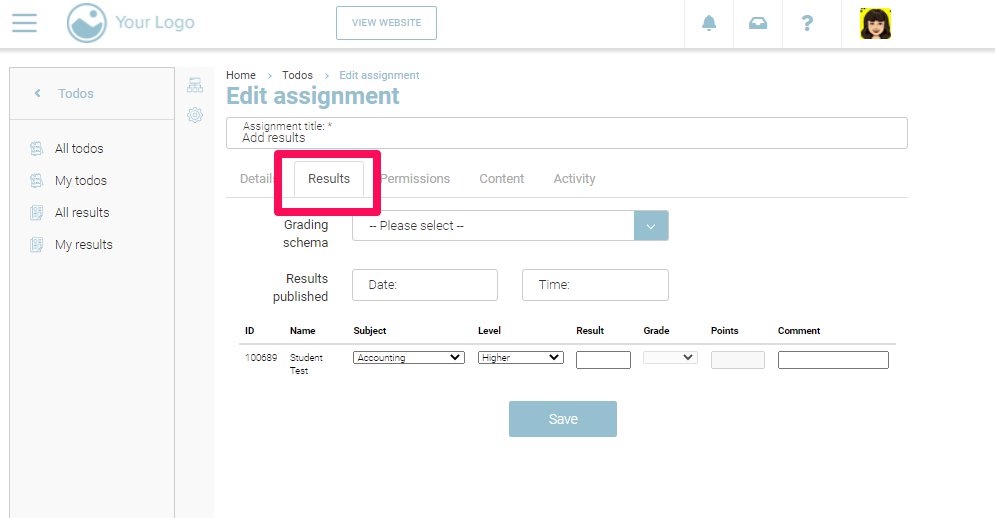
Enter the result in form of marks or grade in the result input
Additionally, you can also add a comment for the student to view on their portal
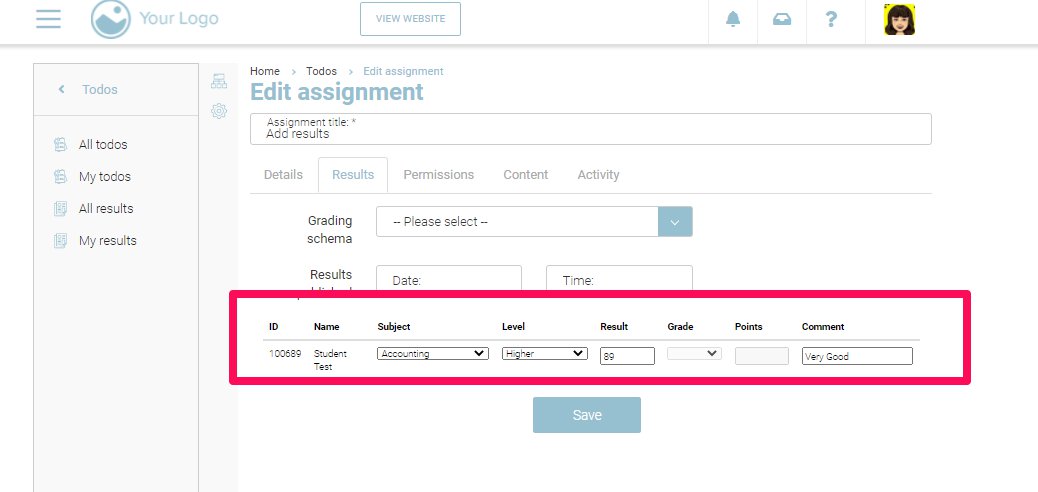
Click Save
Outcome
The result will be saved
The comment will be saved
You can see the result in the ‘result tab’
You can see the result in ‘All results’ tab
The Student can see his result in his portal
