Adding Multiple trainers on one schedule
CourseCo has enhanced the schedule setup process to allow multiple trainers on a schedule. We found through discussing workflows with our clients, that in some cases, there might be multiple trainers in the room that need to see the timetable, update attendance, view the online content on a schedule. So, we developed a new feature to allow multiple trainers on an overall schedule.
Multi-trainer is an add on feature. Please contact your CRM lead for information on how to Add On this feature
💡 CourseCo’s Product Owner Top Tips
In some cases, you may require multi trainers on a schedule. The main reasons and benefits for multiple trainers on a schedule are
Multi -Trainer timetable will populate the timeslot
eg trainers assigned to the schedule, will all see the timeslot on their timetable
Multi - Trainer timetable will display the attendee names
Multi - Trainer can update the attendance for their assigned schedule *Prime feature
Adding multiple trainers to a schedule
Login as Admin
Open courses and schedules
Add or edit a schedule
Add the default trainer
Multi-trainer is an add on feature. Please contact your CRM lead for information on Add On this feature
5. On the summary tab, navigate to the ‘Secondary Trainers’ dropdown
6. multi-select your trainers
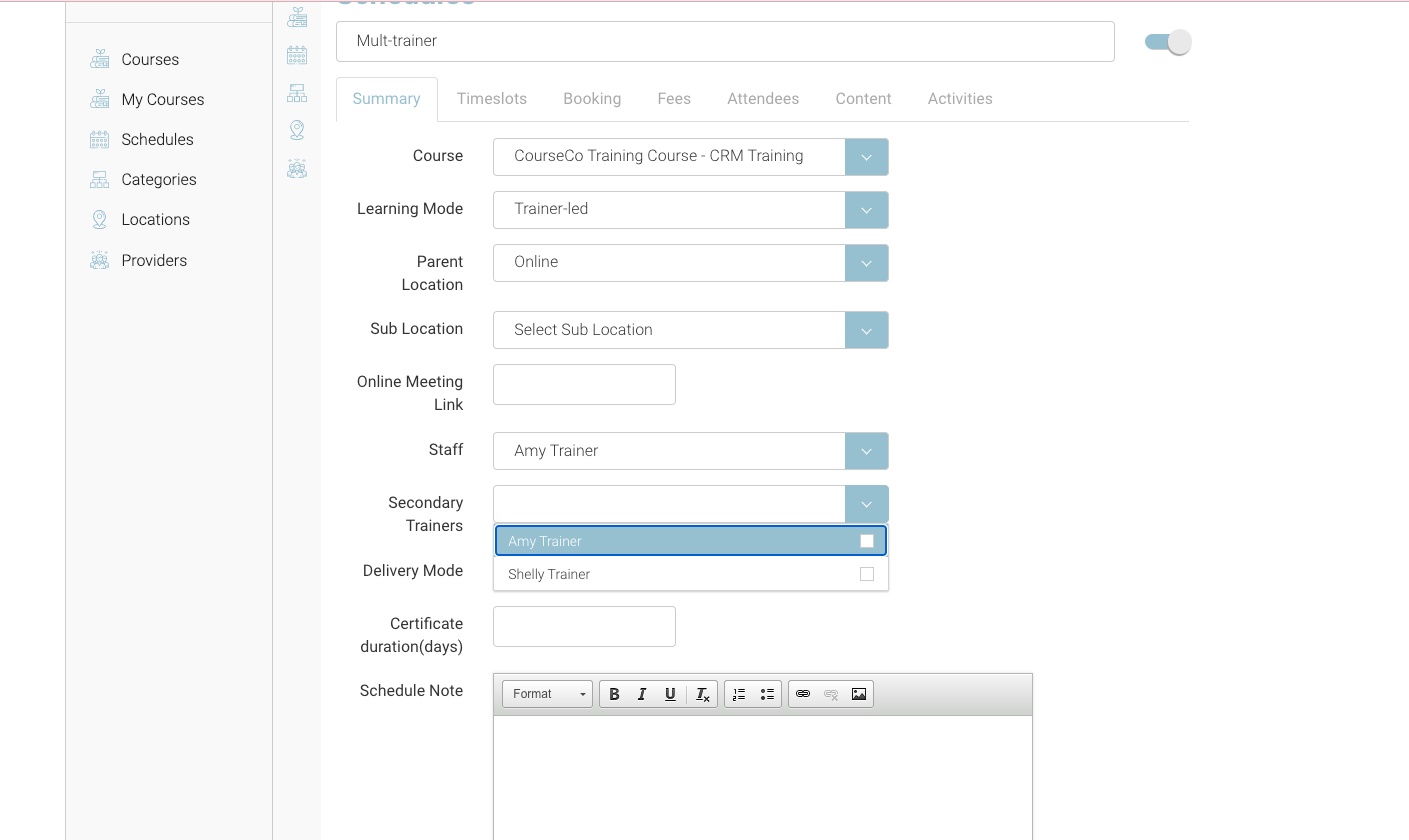
7. Continue creating the rest of your schedule
8. Save
Outcome
Trainers will see the schedule’s timeslots on their timetable
Trainers will see the timeslot attendee’s names
Trainer can update attendance for these schedules *Prime feature
