Trainer / student portal | Accessing Online Meeting Link in the Portal
For Students, Org Reps and Trainer’s home dashboard, there is an online meeting link widget. This widget can be seen when the delegate or Org Rep is booked on a trainer-led online schedule. From here, you can click and Join your Upcoming Online meeting link. To join your upcoming online meeting, follow the steps below:
Navigate to the website
Log in to the website with your credentials
Go to your home dashboard
This feature is based on your project package. See your Project pack for more information
You can see a widget with the date and time of your online meeting and your course title.
If the widget does not display, the user has no upcoming bookings with an online meeting link
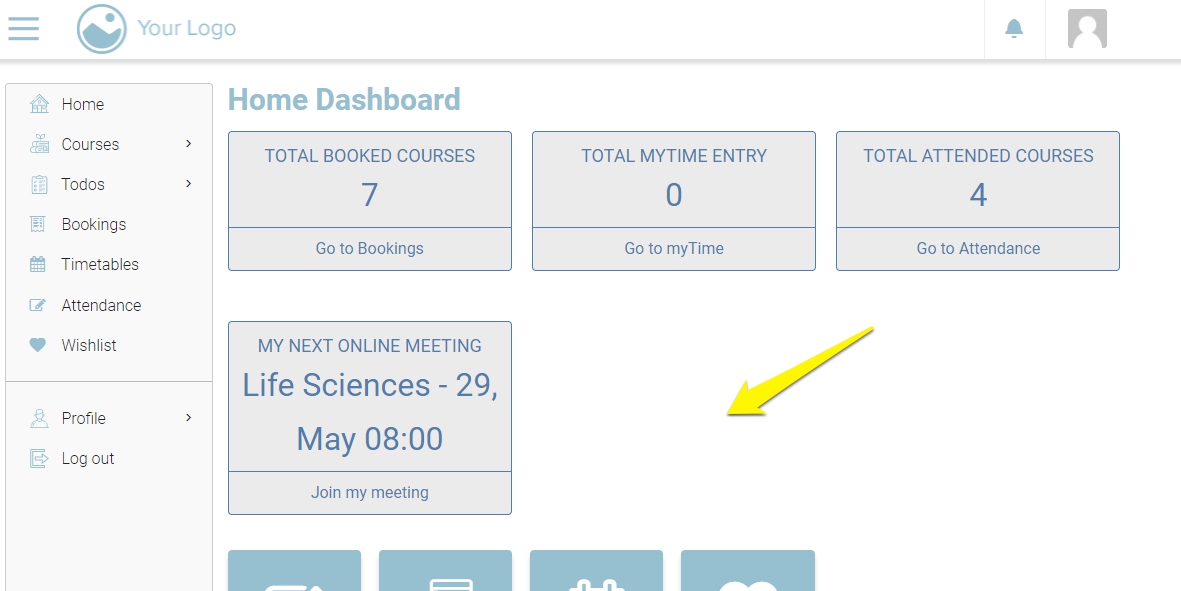
To join your meeting, simply click on ‘Join my Meeting’ on the widget.
Outcome:
You will be redirected to your meeting link and you can join the meeting
