How to Log into / out of CourseCo?
Log into the portal site to manage your CourseCo account.
1. Navigate to your CourseCo URL
The CourseCo Home page will be displayed.
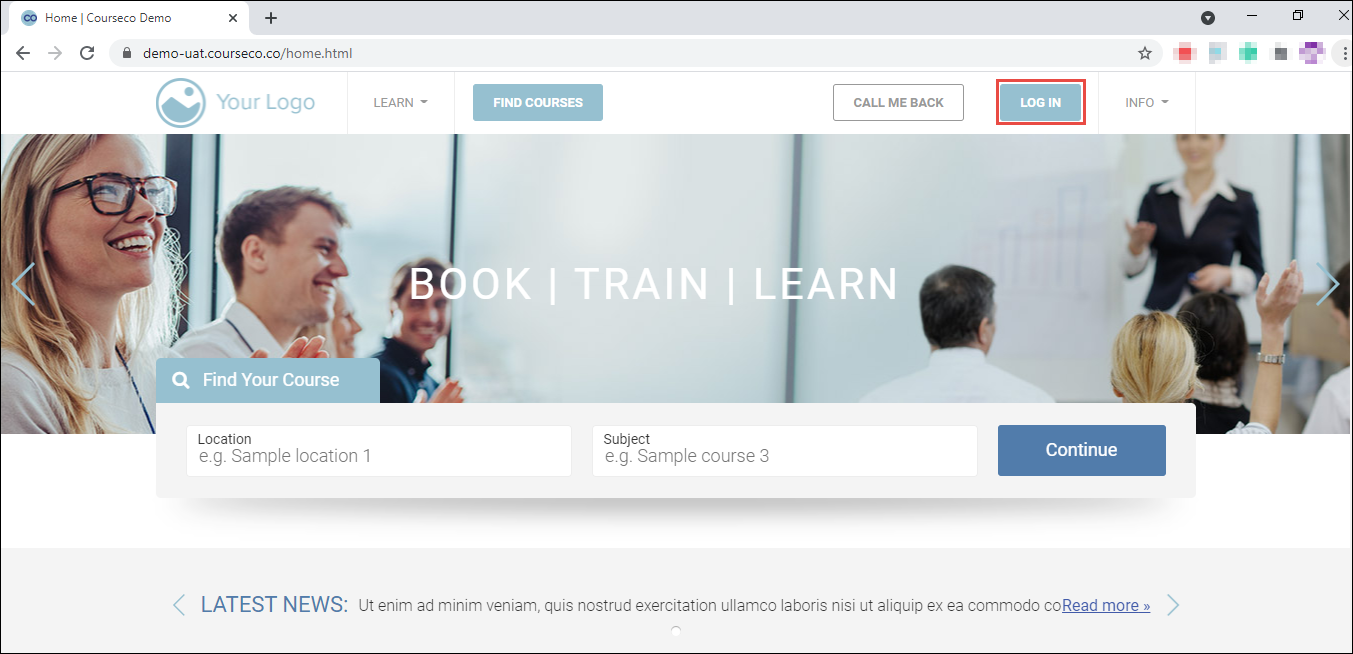
2. Click LOG IN.
The CourseCo Login page will be displayed.
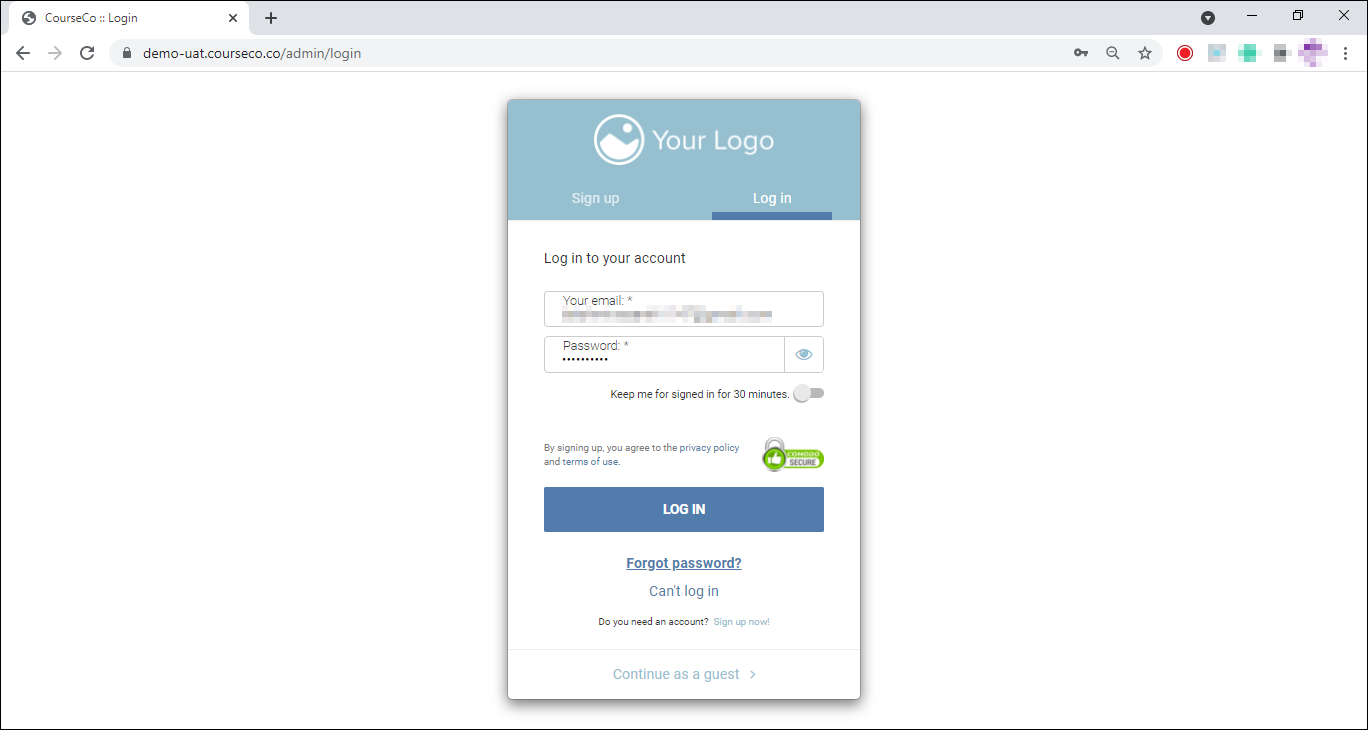
3. Enter your credentials and click LOG IN.
You will be logged in and your Home Dashboard will be displayed.
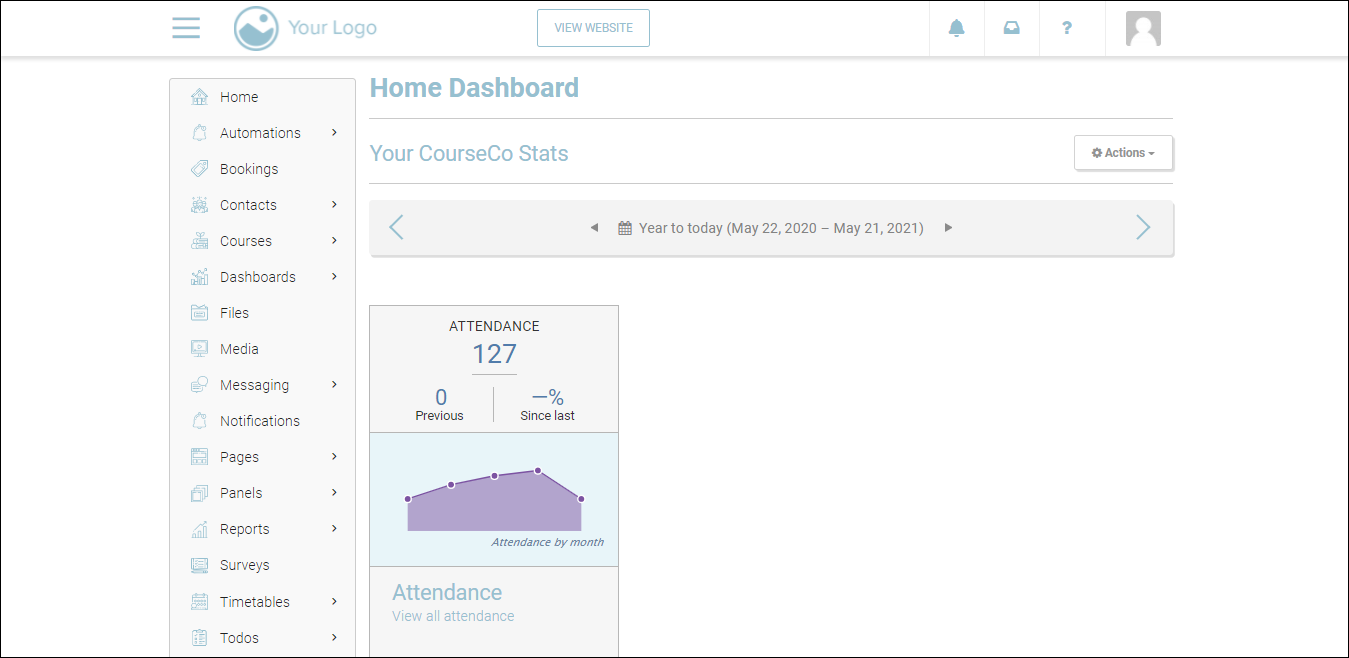
To log out of CourseCo, click your profile picture at the top-right and then click Log out.
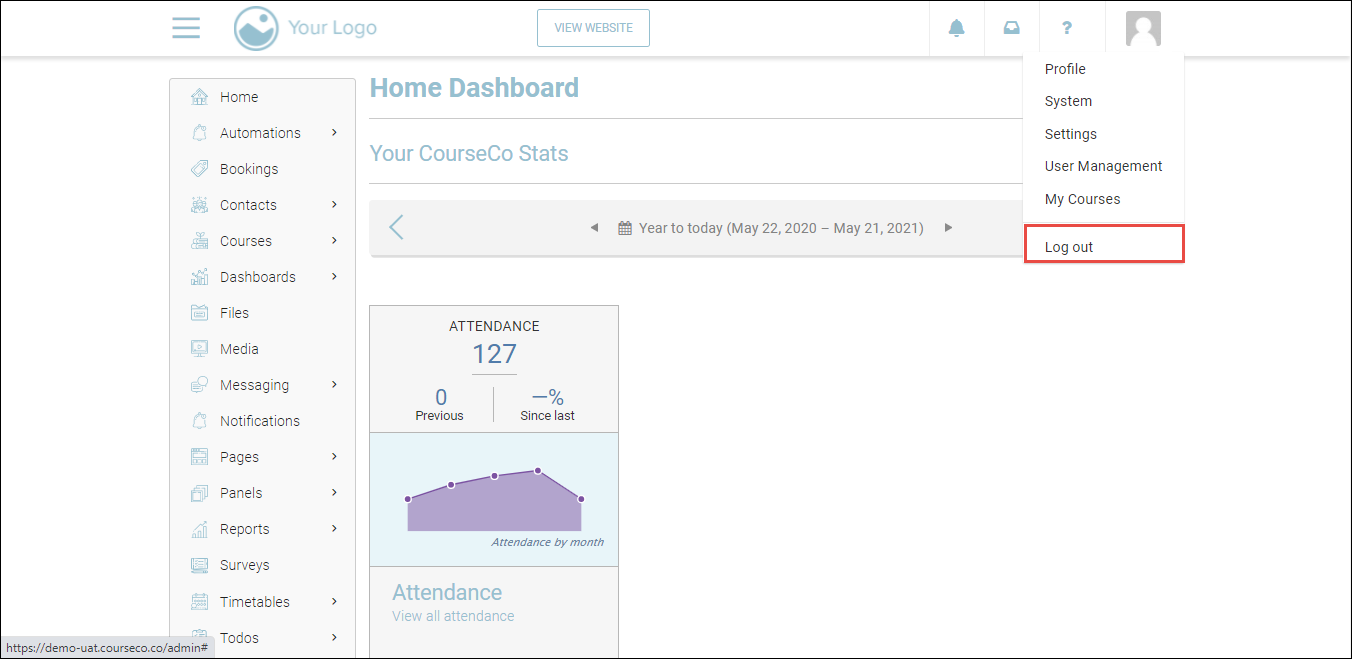
You will be logged out of CourseCo.
